Swap
- Ensure you have Arbitrum ETH or another token supported by exchange.
- Type you can type in the amount you want to swap (like 0.01 in the exmaple).
- Once your amount auto-fills, click “See Details” and the following screen will show:
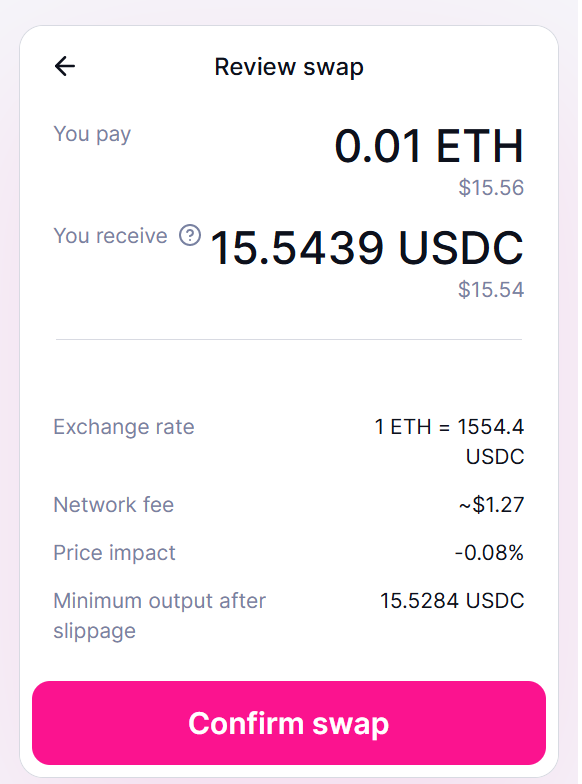
- If you are satisfied with the swap and USD values, click “Accept.” You will then have to approve the swap in your wallet.
- After a few seconds, you’ll see a “Success” message. Click “Close” if you want to do another swap.

